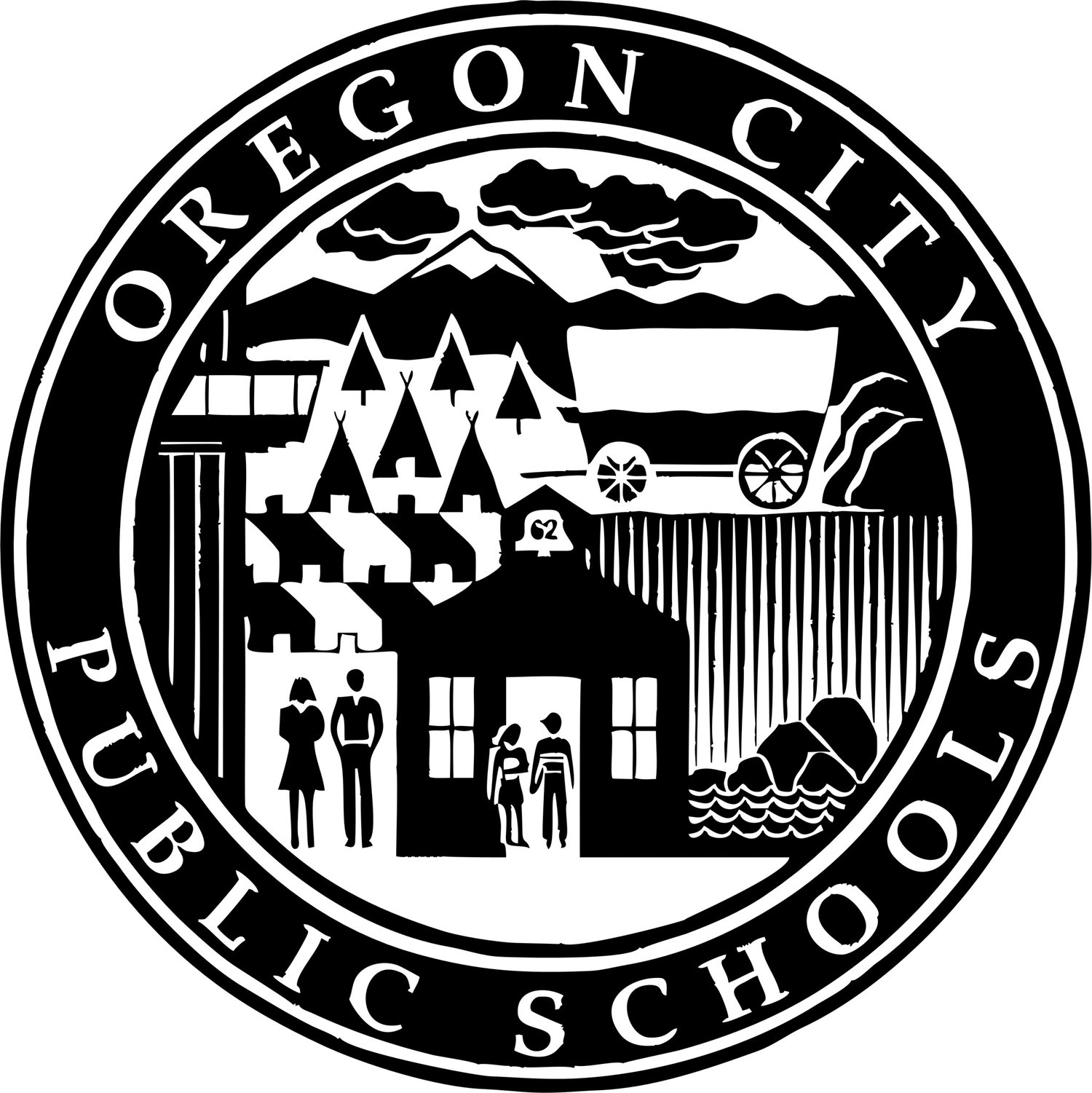OCSD Student payment instructions
Directions for students enrolled in an Oregon City District School OR for out of district students who already made a guest account with the assistance of someone at Community Education.
-
For oregon city school district students
Log in here. There is a password reset feature if you cannot recall your password or if this is your first time logging in. In the middle of the login page, click on the blue CLICK HERE and follow the directions.
-

Once you are logged in, select the name of the child you want to register.
Under SHOP, click Register for Oregon City Community Education
From here, you will be able to select the program you would like to register for. To register for a program, click the blue Register button to the right of the program.
(Please reach out to Emily Fisher emily.fisher@orecity.k12.or.us if you do not see the program you are wanting to register for.)
Click on the blue Manage button on the right of the program you would like to register for
Lastly, you will make your payment.